Local Expansion Modules are connected directly via a Ribbon cable to either a Comfort Main board, or Slave. Only 1 LEM can be connected to a Comfort or Slave There are 3 types of LEMs;
LEM01-M2 with 8 inputs and 8 Outputs
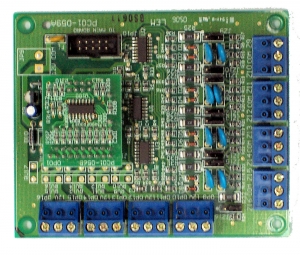
LEM01 Inputs and Outputs are numbered as follows- 9 to 16 when connected to Comfort
- 25 to 32 when connected to Slave #1
- 41 to 48 when connected to Slave #2
- 57 to 64 when connected to Slave #3
LEM02-M2 with 8 Inputs, 0 Outputs

LEM02 Inputs are numbered as follows- 9 to 16 when connected to Comfort
- 25 to 32 when connected to Slave #1
- 41 to 48 when connected to Slave #2
- 57 to 64 when connected to Slave #3
LEM03-M2 with 16 Inputs 0 Ouptuts

LEM03 Inputs are numbered as follows- 9 to 24 when connected to Comfort, and no Slaves connected
- 25 to 40 when connected to SEM #1, and no Slaves at a higher ID connected
- 41 to 56 when connected to SEM #2, and no Slaves at a higher ID connected
- 57 to 72 when connected to SEM #3, and no Slaves at a higher ID connected
- 73 to 88 when connected to SEM #4, and no Slaves at a higher ID connected
If an LEM03 is connected to Comfort, Slaves cannot be connected, hence a Comfort + SEM03 is limited to 24 Inputs and 8 outputs
From SEM 7.118 firmware ionwards, LEM03 can be connected to the SEM with the higest ID in the system. Only 1 LEM03 is alllowed per system
Installation Instructions for the LEMs are in the Comfort Intsllation Manual which can be downloaded from the Cytech website
http://www.cytech.biz/installation_manual.html
Last edited on Monday Apr 17th, 2017 04:44 pm by
|